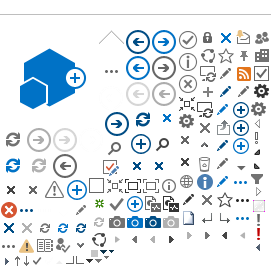Scammers reaching the customers of financial institutions through various websites (adult content, friendship, betting, etc.) can persuade people to download various files, photographs, or apps onto their devices via these sites.
Or they can obtain access to people’s devices by offering harmless-looking apps that address current topics (virus test, exchange rate converter, games, etc.) that they promote via smartphone app stores.
These apps once installed on PCs, laptops, smartphones, or tablets can not only seize financial institution customer PINs, personal data, and one-time keys, they can also prevent the actual person from accessing the banking app.
What Should You Do?
- Always keep your device up to date.
- Install an anti-malware program.
- Never download files, games, apps, etc. from a source you don’t trust.
If this does happen to you, we recommend that you return your device to factory settings immediately without storing any data. You can call the Akbank Banking Center on 444 2525 for all forms of assistance and information.