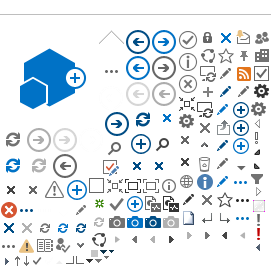Akbank Corporate Internet is protected by high-level security measures to ensure the highest level of financial security for its clients. For these security measures to be adequately ensured, our clients should carefully read the information below and strictly adhere to the warnings on the Security page regarding the safety of their computers and passwords.
To access Akbank Internet, you will never be asked for your mobile phone number, brand, or model. The Customer Number, Security Code, Username, Akbank Password, and Mobile Password sent via SMS to your mobile phone are required for logging into Akbank Corporate Internet. You will never be asked for your Akbank Password and Mobile Password. If someone calls, claiming to be from the bank and says, "A transaction was made from your account/card. If you're unaware of it, we will correct it," and asks for your Akbank Password and Mobile Password, end the call without sharing any information and contact the Phone Branch at 444 25 25 / 0850 222 25 25.